
Rhinoceros: Efficient and precise modeling software
Rhinoceros is one of the free-form 3D modeller that you can use to create any form or shape imaginable. To use it, you don’t need any special kind of hardware. Just an average laptop will do. If you are familiar with AutoCAD, you will find it easy to use Rhinoceros 3D, as their interfaces and operations are quite similar. Thus, you can devote more time to your design and imagination.
Unlike polygon/mesh-based modeling tool such as Sketchup with great control over poly counts, Rhinoceros focuses more on NURBS surfacing application, which is the best way to describe a 3D surface in the digital world. It is about producing mathematically accurate representation of curves and free-form surfaces. As a result, if you need to create a unique, complex or very special curved form, without going to the lengths of carving it out through polygonal geometry only, Rhinoceros will be your No.1 choice. Because of this, NURBS is more popular in industries where digital assets require tight tolerance for manufacturing. The software can fully meet the needs in design, engineering, manufacturing. A great variety of models can be made, ranging from planes to Jewellery. Rhino can let you have it all, with low barrier to learn and use.
Rhinoceros also has good compatibility, enabling users to convert different 3D model files to other formats. The original Rhinoceros file is in 3dm file format. 3DM files allow CAD, CAM, CAE, and computer graphics software to accurately save and exchange 3D geometry using both NURBS and polygon mesh representations.
The latest highlights of Rhino can be found in its built-in visual programming system “Grasshopper”, available on Rhino 5, Rhino 6, the previous version, and Rhino 7 the current one. You can see it as a tool for algorithmic modeling, designing and editing complex shapes through certain parameters. Its usefulness has increased a lot by having add-ins and plug-ins such as shape blending tool Pufferfish and Kangaroo which embeds physical behaviour within your model for simulation.
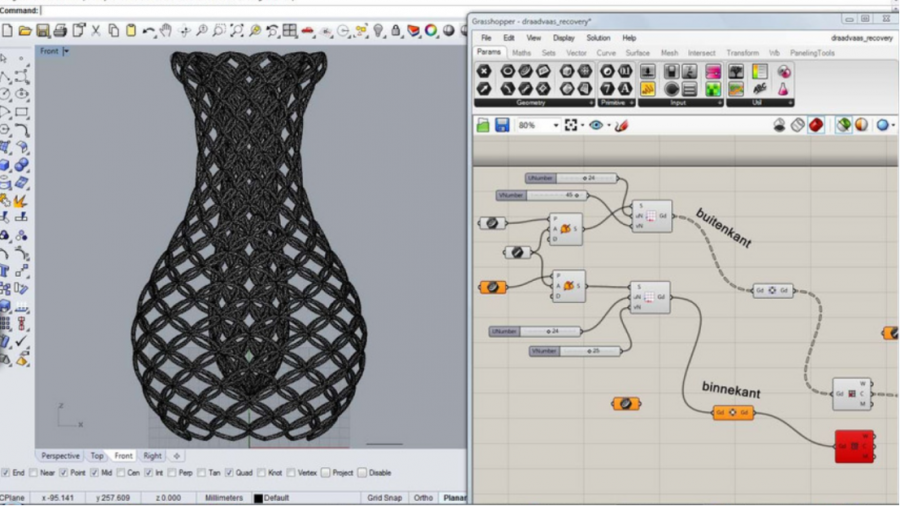
It’s particularly useful in parametric architectural design, allowing a powerful and efficient new way of designing. The grasshopper objects, namely Parameters (variables), Components (functions) and Connections (Flow), help you create logical relationships on canvas. More specifically, Parameters are used to store various variables you can work with while components are like functions in programming composed of inputs and outputs. Connections are the links between parameters and components, determining the log and relationships throughout the algorithm.
You can preview your geometry in the viewport next to the canvas in real time, and every change you make to the logic workflow is synchronized. The color system of components can let you detect problems and make sure every step in the workflow is running smooth.
Coohom: Designed with strong rendering capabilities
You can do some primitive and simple rendering for models in Rhino as it offers render menus and options that rely on manual operations.
However, you probably need a separate platform with rendering capabilities to get the kind of high-end effects you’re looking for in a short time span and preferably in amazing interior scenes rather than plain models alone. And more importantly, the rendering operations have to be more simple, intuitive and user-friendly. Then, Coohom is the way to go.

If you have a Coohom account, first, try uploading a few 3dm models created by Rhino to your Coohom model library at a time.Coohom allows efficient and smooth import of 3dm files, the standard form of Rhino models. Then, just wait and see the magic happen: these models you upload will be further auto-rendered in high resolutions immediately within your Coohom account, making them more attractive with much more photo-realistic texture and color.

Next, you can utilize these better-rendered Rhino models by dragging and dropping them in the 3D floor plans or design projects that you create or continue to work on. A proper combination of your Rhino models in the design scenes will definitely take your work to the next level. But the rendering magic doesn’t stop here. On top of the models themselves, you can even render the whole room scenes in the resolution you choose, aspect ratio you want as well as having the freedom to adjust ambient lighting, visual effects and camera properties in an immersive way. The operations are just smart enough with a short learning curve. You can render the scenes and the models in them to more than regular images from various views and angles. You can piece them together and turn them into a 720 VR tour, and even create rendering videos based on readily available templates. All these can be done with just a few clicks. No worries about complex rendering operations.
In a word, the precisely-made 3D Rhino models, with unique shapes and forms and fine-tuned geometries, can have equally powerful rendering effects and higher aesthetic values if you integrate them to Coohom. Just have a go with both these two platforms and have fun!
Contact sales@coohom.com to learn more about our solutions.
Contact marketing@coohom.com to get partnerships, and share more insights.
Social Contact:

